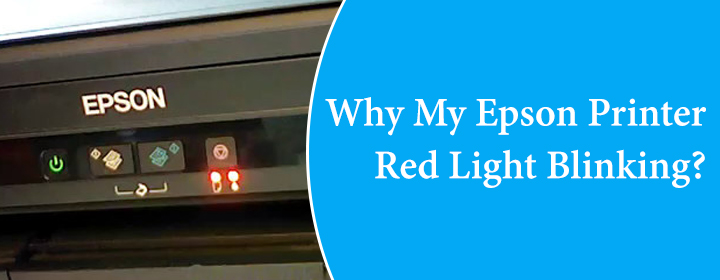If your Espon WiFi printer blinking red light on the LED given on it, then it means that printer is having a technical issues. It can be paper jam, empty Ink Cartridges, printer is overheating, or any other. There are several reasons why your Epson printer red light blinking;
- Too many printing tasks or paper got jam in the printer.
- Empty Ink cartridges or Ink bottles are empty.
- Firmware gone out of date and needs a quick update.
- Overheat printer also can trouble you with same Epson printer red light blinking issue.
Let’s have a close look at some of the solutions to the fix the Epson printer red light blinking problem;
Solutions and Tips
Update WiFi Printer
You have to check that your printer firmware is gone out of date or not. Just check it from the printer screen. If it is outdated, then you can find a new version on the Epson support website.
Restart Epson Printer
If the Epson printer red light blinking carries on and you can’t find any issue, then you can restart the printer by touching its screen or turn it off and on.
Check For Jammed Papers and Add More
- If paper icon is blinking and light color is solid red, then you should check that any paper is not blocked in the printer, or papers are empty in printer.
- Just slide the paper guides to the edges of the paper input tray.
- Pull out the stuck paper and add new bundle of papers.
Check and Add New Ink Cartridges
- If the Ink level LEDs are blinking red, then it is an alert for ink cartridges are empty, you have to fill them.
- Just add filled Ink bottles and reseat the Ink Cartridges in the printer.
- Restart the printer by plugging its power adapter out from its wall outlet.
The Conclusion
Here, you have read and learned about why Epson printer red light blinking and how to solve it with the help of some solutions.