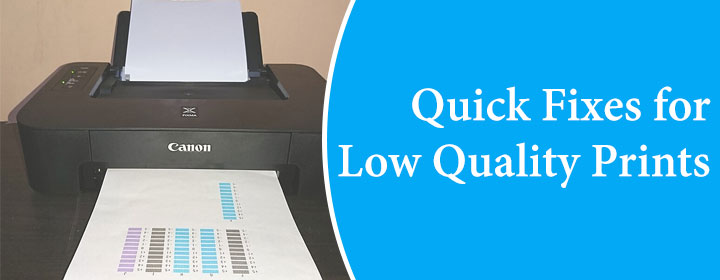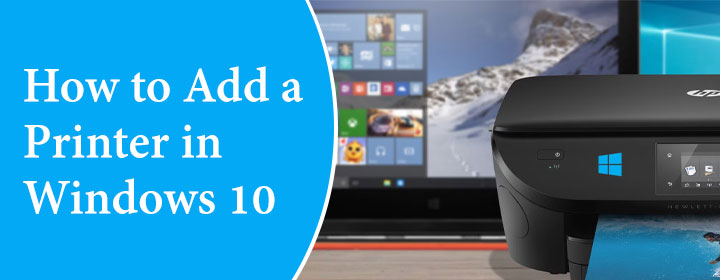How to Solve Printer not found or recognized?
It is not a big problem when the printer not found or recognized. You can easily solve it by using some easy methods that we provide in this blog. There are many reasons behind this problem that we discussed in further blog. Read and follow all the steps properly with precaution to solve any Printer […]