It is not a big problem of producing faded or streaky pages. If you are facing this problem, then you easily solve this. Here we provide several reasons due to which this problem is occur. This problem is also occur due to Printer Setup Issue.
Low Ink – When the ink level s low of the printer.
Damage Cartridge – if the printer’s cartridges is damaged, then it cause be the reason behind printer producing faded or streaky pages.
Dirty Drum – Sometime material stuck in the printer’s drum like paper dust, paper clips, and glue.
Humidity – Humidity level of the printer affect the quality prints and printer producing faded or streaky pages.
Blocked Head – When the printer’s head intercept with dried ink particle.
How to Fix this Problem
Perform Auto Cleaning Process
Most of the printer have built in printer cleaning function that help to clean the printed. Here are some instructions to clean the printer:
- Go to the computer and the open the Control Panel on it.
- Choose the option named Devices & Printer in Settings.
- Click on the Menu button to open the printer’s Menu.
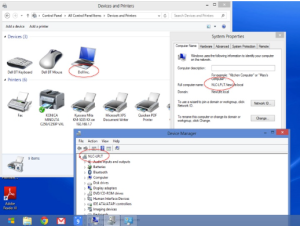
- Then click on the Printing Preferences and also on Service option.
- After that select the Printer services and click on the Clean Print heads.
This way you can run the printer cleaner to clean the print heads. If after doing this printer’s quality not improves, then perform this process 2 – 4 times.
Clean Printhead Manually
Here we discus about how to clean the printer manually, if your printer does not support in built cleaning function. Steps are:
- Take cotton and sink dew it into warm water, then quietly wipe it around the printhead of the cartridges.
- Next, dab the printhead on a clean absorbent paper towel until the ink begins to drip off. The following ink should appear on the towel.
- Also clean up the ink drums as shown below.
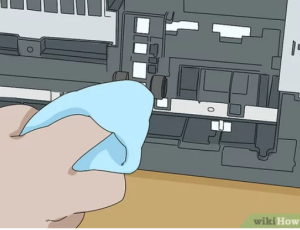
By following these two steps to clean the printhead manually at home. And solve the problem of printer producing faded or streaky pages.
Conclusion
In the above blog, you learned how to solve the problem of printer producing faded or streaky pages by using easy methods.
